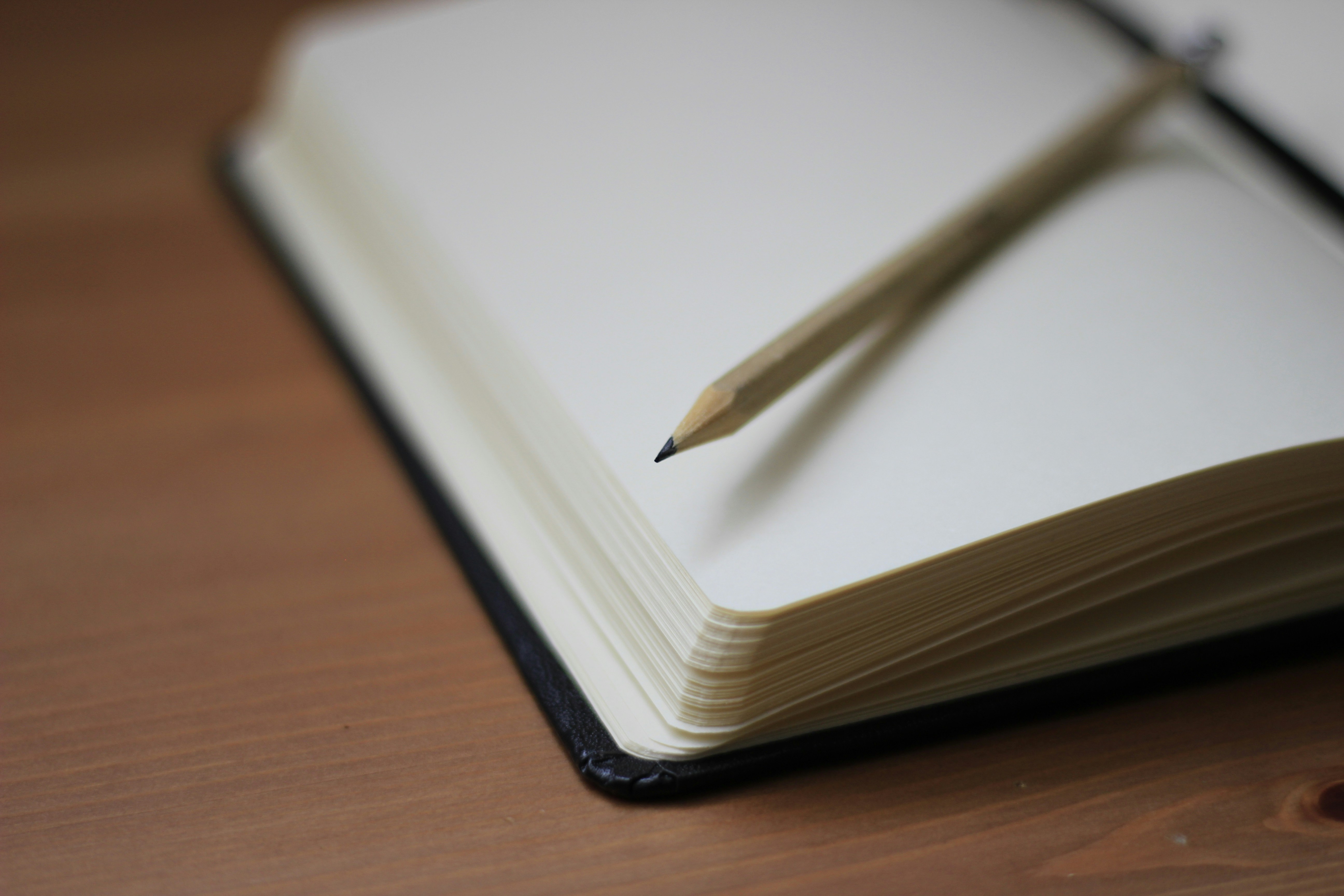
Photo by Jan Kahánek on Unsplash
I’m a religious note-taker. Back in my school days, I kept lots of notebooks and I had a habit of always carrying around a Moleskine and jotting down ideas, writing notes, or journaling. Now many years later I’ve developed a habit of writing my notes in digital form. Mostly this was so that I could make them searchable. At first, my notes started out as a few text files but eventually, I started writing all of my notes in Markdown. They’re still text files, but Markdown is an easy-to-read and easy-to-write markup that renders nicely to HTML.
Here’s an example from my notes:
---
title: OSI Model
date: 2020-10-06 07:42
---
**OSI:** Open Systems Interconnection
1. [Layer 7 - Application](2020-10-11--16-57-07Z--layer_7.md)
2. [Layer 6 - Presentation](2020-10-11--16-52-39Z--layer_6.md)
3. [Layer 5 - Session](2020-10-11--16-46-48Z--layer_5.md)
4. [Layer 4 - Transport](2020-10-10--18-46-30Z--layer_4.md)
5. [Layer 3 - Network](2020-10-10--18-44-39Z--layer_3.md)
6. [Layer 2 - Data Link](2020-10-10--18-43-20Z--layer_2.md)
7. [Layer 1 - Physical](2020-10-10--18-41-00Z--layer_1.md)
Mnemonic:
_All People Seem To Need Data Processing._
## References
* https://www.freecodecamp.org/news/osi-model-networking-layers-explained-in-plain-english/
* [Wikipedia - OSI model](https://en.wikipedia.org/wiki/OSI_model)
Zettlekasten and Obsidian
At some point, I stumbled across how to maintain your own personal knowledge base as a Zettelkasten. I call mine my “second brain”. I’ve experimented with maintaining a personal wiki in Vim with things like vimwiki and wiki.vim, and even learned Emacs so that I could try to organize my life with org-mode.
If you’re interested in the Zettlekasten idea I recommend checking out:
- Zettlekasten - Getting Started
- How to Take Smart Notes by Sönke Ahrens
Text editing
These days I use Obsidian to take notes and maintain my personal knowledge base. After spending countless hours shaving yaks with my Emacs or Vim configs I’ve realized that the text editor you use to write and maintain your notes isn’t that important. It’s the activity of taking notes that is. Obsidian gives me most of what I need out of the box and I’m less likely to get distracted with tweaking vim configs. Obsidian has a vim-mode so that I can still use modal editing which is a requirement for me with any text editor. I think many Linux Sysadmins are similar in this regard. Obsidian also has a “mind-map” feature that I think is pretty neat but I don’t use it that often unless I’m showing others how neat I think it is. Ultimately what text editor is used to maintain your knowledge base isn’t that important. It’s more important that it makes taking notes relatively painless and doesn’t get in the way too much.
Writing notes in Markdown
Since all of my notes are just a collection of
Markdown files I can
easily port them to any text editor or knowledge-base tool that supports that.
This website is a Hugo static site and I write all of my
blog posts in Markdown. This is much easier than writing HTML and Hugo just
renders the .md files into HTML for me in milliseconds when I build the site.
alexkraker.com on dev [!?]
i❯ hugo
Start building sites …
hugo v0.116.1-3e1ea030a5897addaf9d113d0826709fe07f77c0+extended linux/amd64 BuildDate=2023-08-01T07:24:54Z VendorInfo=gohugoio
| EN
-------------------+-----
Pages | 18
Paginator pages | 0
Non-page files | 3
Static files | 4
Processed images | 0
Aliases | 1
Sitemaps | 1
Cleaned | 0
Total in 83 ms
This also made publishing all of my notes online relatively easy… more on that later.
If you spend a lot of your time in the digital world like me I highly recommend learning Markdown and taking notes in this markup. Many platforms that are used in the digital world usually have some sort of Markdown support too. Jira, Zendesk, Google Chat, Slack, Discord… just to name a few that I’ve discovered support writing in Markdown syntax. I write Markdown everywhere I can now without really thinking about it.
If you’re interested in learning Markdown I recommend:
- Markdown Guide - Getting Started
- Daring Fireball’s Markdown: Syntax is the original spec.
Version controlled backups
Since my notes are all just text files I back them up to a Git
repository in the cloud. Using Git also has the added benefit of version control
for my notes and I can easily manage sharing my notes between multiple devices
by cloning the repository to that device and using git pull and git push to
sync my notes. My notes repository is
hosted on GitHub and I’ve made it public so that I can easily share them with
others if I want to.
There’s a community Git plugin for Obsidian that syncs my notes to my repository at regular intervals so I don’t even have to think about it.
Owning my data and portability
Because my notes are just simple text files I don’t have to worry about them being stored in some type of proprietary data format. My notes are portable and can be edited anywhere I have a basic text editor. I also own my notes data. Long-term I don’t run the risk of losing them if they’re stuck in a proprietary platform like Roam Research, for example. On long enough time scales most proprietary tools and data formats may not exist, just look at the Killed by Google for lots of examples. I’d hate to lose the countless hours I’ve spent on my “second brain”. In other words, it’s important to me that my notes are future-proof.
Structuring my personal knowledgebase
Before I learned about Zettelkasten I tried to organize my notes into folder structures and hierarchies. But after a while this becomes difficult to maintain and thinking and making decisions about the “taxonomy” of your knowledge base can become a barrier to actually writing notes. Nowadays my notes are all just a single folder. With a Zettelkasten you create links between notes. This is a bit like hyperlinking. This is more like how your brain works. The linking is what gives structure to your knowledge base and this develops organically over time as you tend to your digital garden.
After a while, some of your notes start to accumulate back-links from other notes that are related to it. In Obsidian these are called “linked mentions” at the bottom of the note.
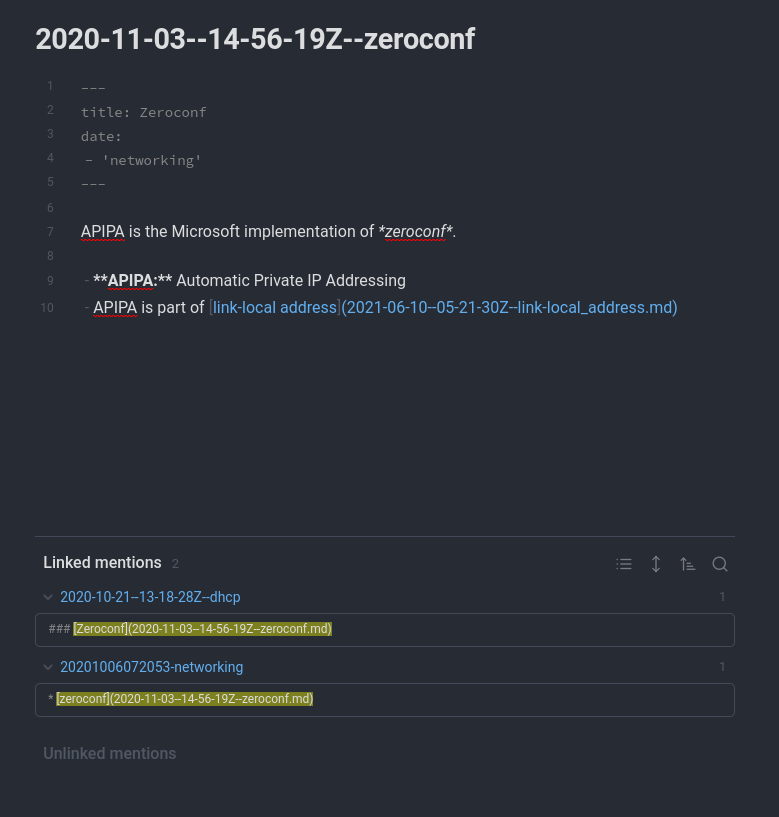
Atomic notes
I try to keep my notes atomic and contained to one idea or concept.
Here’s an example from one of my notes on networking about IPv4:
---
title: IPv4
date: 2020-10-21 12:40:14
tags:
- 'networking'
---
**Internet Protocol version 4 (IPv4)** is the fourth version of the
[Internet Protocol](2020-10-10--17-59-03Z--internet_protocol.md) (IP). It is one
of the core protocols of standards-based internetworking methods in the
[Internet](2020-10-11--17-17-39Z--internet_layer.md) and other packet-switched
networks. IPv4 was the first version deplyed for production on SATNET in 1982
and on the ARPANET in January 1983. It is still used to route most Internet
traffic today, despite the ongoing deployment of a successor protocol,
[IPv6](2020-10-21--12-40-26Z--ipv6.md).
IPv4 uses a 32-bit address space which provides 4,294,967,296 (232) unique
addresses, but large blocks are reserved for special networking methods.
Source: https://en.wikipedia.org/wiki/IPv4
* Uses dotted-octet numbering system *(i.e. 192.168.0.1)*
+ 4 8-bit numbers 0-255, separated by '.', total of 32 bits.
+ 192.168.0.1 = 11000000.10101000.00000000.00000001
## Commands
* Windows: `ipconfig /all`
* MacOS: `ifconfig`
* Linux: `ifconfig` or `ip a`
Hub notes
Sometimes I’ll create a note that’s a hub with links to lots of other notes about a particular topic. A good example from my Zettlekasten is my hub note from when I was learning Python.
---
title: Python Notes
date: 2021-09-10 05:56
tags:
- 'python'
- 'dev'
---
# Python Notes
## Basics
* [Math Operators](20210910055642-math-operators.md)
* [Common Data Types](20210910201237-data-types.md)
* [String Concatenation and Replication](20210910201646-string-concatenation-and-replication.md)
* [Variables](20210910202050-variables.md)
* [Common Functions](20210910204323-common-functions.md)
* [Text and Number Equivalence](20210910210013-text-and-number-equivalence.md)
## Flow Control
* [Boolean Values](20210910210804-boolean-values.md)
* [Comparison Operators](20210910210949-comparison-operators.md)
* [Boolean Operators](20210910212715-boolean-operators.md)
### Elements of Flow Control
* [Conditions](20210911072918-conditions.md)
* [Code Blocks](20210911074141-code-blocks.md)
* [Program Execution](20210911074451-program-execution.md)
### Flow Control Statements
...
This is just the first 20 or so lines of that hub note, if you’re interested in seeing the whole thing, here’s a link to my Python Notes.
Other types of notes
There are other types of notes that you can take in your Zettelkasten and some of them are helpful for doing research. An example is “fleeting notes” which are something you jot down to capture a fleeting thought or idea that you will flesh out and categorize later.
If you’re interested in learning about the various other types of notes and how to use a Zettelkasten these ways From Fleeting Notes to Project Notes is worth a read.
Personally, I try to keep things simple and just focus on atomic notes and hub notes when those become unwieldy. Maybe if I decide to write a book someday I’ll get more into using my Zettelkasten these ways to accumulate research. It’s important to not get too caught up in methodology at first I feel. Developing the basic habit is more important.
From notes to “digital garden”

Photo by Filip Urban on Unsplash
A friend of mine that I used to work with published his technical notes about some tools we all used on his website. This inspired me to publish my own notes on a website so that I could share them with others. Some people like to call this online repository of their thinking, research, or notes their digital garden. I like this concept because tending to your notes is a bit like gardening. I’ve spent countless hours tending mine.
Here’s a link to my digital garden if you’re curious: Alex’s Second Brain
Sometimes if somebody asks how I learned something or asks for advice I’ll often link them one of my notes if I have one on that topic.
At first, publishing my notes online was a manual process, but I’ve since automated it so that all I need to do is write the notes and automation takes care of the rest. How I did this is probably a good topic for a future article, so stay tuned!